Developer Tutorial: Adding a new test group
This tutorial presents a step-by-step guide to adding a new test group to the polaris python package (see the Glossary for definitions of these terms). In this tutorial, I will use the baroclinic_channel as an example. This test group was actually ported from Compass but we will use it to describe the process for creating a test group from scratch.
Getting started
To begin with, you will need to check out the polaris repo and create a new
branch from main for developing the new test group. For this purpose, we
will stick with the simpler approach in Set up a polaris repository: for beginners here, but feel
free to use the git worktree approach from Set up a polaris repository with worktrees: for advanced users
instead if you are comfortable with it.
git clone git@github.com:E3SM-Project/polaris.git add-yet-another-channel
cd add-yet-another-channel
git checkout -b add-yet-another-channel
Now, you will need to create a conda environment for developing polaris, as described in polaris conda environment, spack environment, compilers and system modules. We will assume a simple situation where you are working on a “supported” machine and using the default compilers and MPI libraries, but consult the documentation to make an environment to suit your needs.
# this one will take a while the first time
./configure_polaris_envs.py --conda $HOME/miniforge3
If you don’t already have miniforge3
installed in the directory pointed to by --conda, it will be installed
automatically for you.
Note
If you have Miniconda installed already, you can use that, too. But we don’t recommend installing that if you haven’t already. Miniforge3 comes with some important tools and config options already set the way we need them.
If all goes well, you will have a file named load_dev_polaris_*.sh,
where the details of the * depend on your current version of polaris, the
machine and compilers. For example, on Chrysalis, you might have
load_dev_polaris_0.1.0-alpha.3_chrysalis_intel_openmpi.sh, which will be the
example used here:
source load_dev_polaris_0.1.0-alpha.3_chrysalis_intel_openmpi.sh
Now, we’re ready to get the MPAS-Ocean source code from the E3SM repository:
# Get the E3SM code -- this one takes a while every time
git submodule update --init --recursive
If your test group will require development in E3SM in addition to polaris,
you will want to create a branch (possibly with git worktree) for your
development there as well:
cd e3sm_submodules/E3SM-Project
git fetch --all -p
git branch xylar/mpas-ocean/add-yet-another-channel origin/main
git switch xylar/mpas-ocean/add-yet-another-channel
cd ../
Note
E3SM has some pretty strict requirements on branch names. If you are using
your own fork of E3SM, you should start your branch name with the component
you are developing (in this case mpas-ocean). If you wish to push your
branch to the E3SM repo, you need to begin the branch name with your GitHub
username (xylar in this example), followed by the component name. In
either case, the branch name needs to be all lowercase, separated by
hyphens, and to describe the work to be done.
Next, we’re ready to build the MPAS-Ocean executable:
cd E3SM-Project/components/mpas-ocean/
make ifort
cd ../../..
The make target will be different depending on the machine and compilers, see Supported Machines or Other Machines for the right one for your machine.
Now, we’re ready to start developing!
Making a new test group
Use any method you like for editing code. If you haven’t settled on a method
and are working on your own laptop or desktop, you may want to try an
integrated development environment (PyCharm
is a really nice one). They have features to make sure your code adheres to
the style required for polaris (see Code Style). vim or a similar
tool will work fine on supercomputers.
Your new test group will be a new python package within an existing component
(ocean here). For this example, we create a new test group modeled on
baroclinic_channel called yet_another_channel. We create a new
yet_another_channel directory in polaris/ocean/tasks. In that directory,
we will make a new file called __init__.py that will initially be empty.
That’s all it takes to make yet_another_channel a new package in polaris.
Each test group in polaris is a class that descends from the
polaris.TestGroup class. Let’s make a new class for the
yet_another_channel test group in __init__.py:
$ vi ${POLARIS_HEAD}/polaris/ocean/tasks/yet_another_channel/__init__.py
from polaris import TestGroup
class YetAnotherChannel(TestGroup):
"""
A test group for "yet another channel" tasks
"""
def __init__(self, component):
"""
component : polaris.ocean.Ocean
the ocean component that this test group belongs to
"""
super().__init__(component=component, name='yet_another_channel')
The method (a function for a class) called __init__() is the constructor
used to make an instance (an object) representing the test group. It needs
to know what component it belongs to so that is passed in as the component
argument. The only thing that happens so far is that the constructor for the
base class TestGroup gets called. In the process, we give the test group
the name yet_another_channel. You can take a look at the base class
polaris.TestGroup in
polaris/testgroup.py
if you want. That’s not necessary for the tutorial, but some new developers
have found reading the base class code (particularly for
polaris.Task and polaris.Step) to be highly
instructive.
Naming conventions in python are that we use
CamelCase for classes, which
always start with a capital letter, and all lowercase, possibly with
underscores, for variable, module, package, function and method names. We
avoid all-caps like MPAS, even though this might seem preferable. (We use
E3SM in a few places because E3sm looks really awkward.)
You are encouraged to add docstrings (enclosed in """) to briefly document
classes, methods and functions as you write them. We use the
numpydoc style
conventions, as described in Docstrings.
Our new YetAnotherChannel class defines the test group, but so far it
doesn’t have any tasks in it. We’ll come back and add them later in the
tutorial. Before we add a task, let’s make polaris aware that the
test group exists. To do that, we need to open
polaris/ocean/__init__.py,
add an import for the new test group, and add an instance of the test group to the list of test
groups in the ocean core:
$ vi ${POLARIS_HEAD}/polaris/ocean/__init__.py
from polaris import Component
from polaris.ocean.tasks.baroclinic_channel import BaroclinicChannel
from polaris.ocean.tasks.global_convergence import GlobalConvergence
from polaris.ocean.tasks.yet_another_channel import YetAnotherChannel
class Ocean(Component):
"""
The collection of all task for the MPAS-Ocean core
"""
def __init__(self):
"""
Construct the collection of MPAS-Ocean tasks
"""
super().__init__(name='ocean')
# please keep these in alphabetical order
self.add_test_group(BaroclinicChannel(component=self))
self.add_test_group(GlobalConvergence(component=self))
self.add_test_group(YetAnotherChannel(component=self))
We make an instance of the YetAnotherChannel class and we immediately add
it to the Ocean core’s list of test groups. That’s all we need to do. Now
polaris knows about the test group.
Adding a “default” task
We’ll add a task called default to yet_another_channel by making a
default package within polaris/ocean/tasks/yet_another_channel. First,
we make the directory polaris/ocean/tasks/yet_another_channel/default, then
we add an empty __init__.py file into it. As a starting point, we’ll create
a new Default class in this file that descends from the
polaris.Task base class (take a look at
polaris/task.py if you want to see the contents of Task if
you’re interested).
$ vi ${POLARIS_HEAD}/polaris/ocean/tasks/yet_another_channel/default/__init__.py
from polaris import Task
class Default(Task):
"""
The default task for the "yet another channel" test group simply creates
the mesh and initial condition, then performs a short forward run on 4
cores.
"""
def __init__(self, test_group):
"""
Create the task
Parameters
----------
test_group : polaris.ocean.tasks.yet_another_channel.YetAnotherChannel
The test group that this task belongs to
"""
name = 'default'
super().__init__(test_group=test_group, name=name)
As a starting point, we just pass along the test group (YetAnotherChannel)
this task belongs to on to the base class’s constructor
(super().__init__()) and give the task a name, default.
And let’s add the Default task to the test group:
$ vi ${POLARIS_HEAD}/polaris/ocean/tasks/yet_another_channel/__init__.py
from polaris.ocean.tasks.yet_another_channel.default import Default
from polaris import TestGroup
class YetAnotherChannel(TestGroup):
"""
A test group for "yet another channel" tasks
"""
def __init__(self, component):
"""
component : polaris.ocean.Ocean
the ocean component that this test group belongs to
"""
super().__init__(component=component,
name='yet_another_channel')
self.add_test_case(
Default(test_group=self))
Even though this task doesn’t do anything, we can list the tasks and make sure your new one shows up:
$ polaris list
Testcases:
...
9: ocean/yet_another_channel/default
If they don’t show up, you probably missed a step (adding the test group to the component or the task to the test group). If you get import errors or syntax errors, you’ll need to fix those first.
Varying resolution and other parameters
For “yet another channel” tasks, we know that we want each test to be at a
single resolution but let’s suppose that we want multiple versions of the
yet_another_channel test for different resolutions.
We also want a lot of flexibility in determining the resolution, so it’s easy to add new ones in the future. At the same time, we want it to be easy to set up and run tasks and the supported resolutions without users having to specify the resolution (e.g. in a config option). We have found that a convenient way to handle this situation is to passing the resolution as a parameter when we create a version of the task. This way, we can easily create several versions of the task at different resolutions just by passing different values for the resolution. The same could apply for many other parameters, such as the horizontal viscosity in the model, the type of vertical coordinate, or whether or not a task includes a type of forcing (e.g. tides). There is little restriction on what types of parameters can be used to create variants of a task. We’ll see what this looks like in the next few sections.
There are also types of tasks where a single parameter is varied within the task (e.g. with different steps each performing a simulation with its own parameter value, and then a step analyzing the behavior as the parameter varies). The “yet another channel” test group includes the RPE (reference potential energy) task that explores the behavior of the task at different horizontal viscosities in this way. In this situation, it is more convenient for the parameter values to come from config options than to be hard-coded when the task is created. This allows users who want to explore non-default parameter values to change the config options before running the task. We’ll see in more detail what that looks like later in the tutorial.
Let’s say you want to support 3 resolutions in yet_another_channel tasks:
1, 4 and 10 km. We’ll add resolution in km as a float parameter and attribute
to the default task:
$ vi ${POLARIS_HEAD}/polaris/ocean/tasks/yet_another_channel/default/__init__.py
import os
from polaris import Task
class Default(Task):
"""
The default task for the "yet another channel" test group simply creates
the mesh and initial condition, then performs a short forward run on 4
cores.
Attributes
----------
resolution : float
The resolution of the task in km
"""
def __init__(self, test_group, resolution):
"""
Create the task
Parameters
----------
test_group : polaris.ocean.tasks.yet_another_channel.YetAnotherChannel
The test group that this task belongs to
resolution : float
The resolution of the task in km
"""
name = 'default'
self.resolution = resolution
if resolution >= 1.:
res_str = f'{resolution:g}km'
else:
res_str = f'{resolution * 1000.:g}m'
subdir = os.path.join(res_str, name)
super().__init__(test_group=test_group, name=name,
subdir=subdir)
We store the resolution as an attribute of the task object itself
(self.resolution). Later on in the task in other methods, we will access
the resolution with self.resolution whenever we need it. We also indicate
that the work directory should include a subdirectory for resolution (taking
care to support the possibility that we might want sub-km resolutions in the
future) as well as the name of the task. We add resolution to the
docstring for both the class (where we describe the resolution attribute) and
the constructor (where we describe the resolution argument or parameter).
The default task still doesn’t do anything yet because we haven’t added
any steps, change how we add ti to the yet_another_channel test group so we
can see how the resolution will be specified. We update YetAnotherChannel
to add a loop over resolutions as follows:
$ vi ${POLARIS_HEAD}/polaris/ocean/tasks/yet_another_channel/__init__.py
from polaris.ocean.tasks.yet_another_channel.default import Default
from polaris import TestGroup
class YetAnotherChannel(TestGroup):
"""
A test group for "yet another channel" tasks
"""
def __init__(self, component):
"""
component : polaris.ocean.Ocean
the ocean component that this test group belongs to
"""
super().__init__(component=component,
name='yet_another_channel')
for resolution in [1., 4., 10.]:
self.add_test_case(
Default(test_group=self, resolution=resolution))
Let’s run polaris list and see that our new tasks appear:
$ polaris list
...
10: ocean/yet_another_channel/1km/default
11: ocean/yet_another_channel/4km/default
12: ocean/yet_another_channel/10km/default
In the long run, the default task and most other tasks in this
test group will be for regression testing and will only be run at the coarsest
resolution, 10 km. But we will put in several resolutions to show how they
are supported. If we have done our job especially well, we should be able to
add new, non-standard resolutions and the tasks should still work.
Adding the init step
In polaris, steps are defined in python modules by classes that descend
from the polaris.Step base class. The modules can be defined
within the task package (if they are unique to the task) or in the
test group (if they are shared among several tasks). In this example,
we have only added one task (default) so far but we anticipate
adding more. All tasks will require a similar init step, so
it makes sense for the init.py module to be located in the test
group’s package to promote Code sharing.
The init step will create the MPAS mesh and initial condition for
the task. To start with, we’ll just create a new Init class
that descends from Step:
$ vi ${POLARIS_HEAD}/polaris/ocean/tasks/yet_another_channel/init.py
from polaris import Step
class Init(Step):
"""
A step for creating a mesh and initial condition for "yet another channel"
tasks
Attributes
----------
resolution : float
The resolution of the task in km
"""
def __init__(self, task, resolution):
"""
Create the step
Parameters
----------
task : polaris.Task
The task this step belongs to
resolution : float
The resolution of the task in km
"""
super().__init__(task=task, name='init')
self.resolution = resolution
This pattern is probably starting to look familiar. The step takes the test case it belongs to as an input to its constructor, and passes that along to the superclass’ version of the constructor, along with the name of the step. By default, the subdirectory for the step is the same as the step name, but just like for a task, you can give the step a more complicated subdirectory name, possibly with multiple levels of directories. This is particularly important for parameter studies, an example of which can be seen in the dev-ocean-global-convergence-cosine-bell task.
Creating a horizontal mesh
The run() method of the init step does the actual work of
creating a mesh and initial condition. Below, We will present the method in 3
pieces. Please browse the code yourself to see the complete method.
First, we create a regular, planar, hexagonal mesh that is periodic in the x
direction but not in y. The number of cells in mesh are based on the physical
sizes of the mesh in x and y, which come from config options lx and ly
discussed below. The distance between grid-cell centers dc is just the
resolution converted from km to m. Then, we “cull” (remove) the the top and
bottom row of cells in the y direction so the mesh is no longer periodic in
that direction (nonperiodic_y=True).
$ vi ${POLARIS_HEAD}/polaris/ocean/tasks/yet_another_channel/init.py
from mpas_tools.io import write_netcdf
from mpas_tools.mesh.conversion import convert, cull
from mpas_tools.planar_hex import make_planar_hex_mesh
from polaris import Step
from polaris.mesh.planar import compute_planar_hex_nx_ny
class Init(Step):
...
def run(self):
"""
Run this step of the task
"""
logger = self.logger
config = self.config
section = config['yet_another_channel']
resolution = self.resolution
lx = section.getfloat('lx')
ly = section.getfloat('ly')
# these could be hard-coded as functions of specific supported
# resolutions but it is preferable to make them algorithmic like here
# for greater flexibility
nx, ny = compute_planar_hex_nx_ny(lx, ly, resolution)
dc = 1e3 * resolution
ds_mesh = make_planar_hex_mesh(nx=nx, ny=ny, dc=dc,
nonperiodic_x=False,
nonperiodic_y=True)
write_netcdf(ds_mesh, 'base_mesh.nc')
ds_mesh = cull(ds_mesh, logger=logger)
ds_mesh = convert(ds_mesh, graphInfoFileName='culled_graph.info',
logger=logger)
write_netcdf(ds_mesh, 'culled_mesh.nc')
We use mpas_tools.planar_hex.make_planar_hex_mesh() to compute the
number of grid cells in x and y from the physical sizes and the resolution.
We will continue with the run() method below, but first it is worth
discussing how to set the config options used to generate the horizontal mesh.
Adding a config file
We need a way to get the physical extent of the mesh lx and ly in km.
We could hard-code these in the task directly but this has several
disadvantages. First and foremost, it hides these physical values in a way
that isn’t accessible to users. They become “magic numbers” in the code.
Second, by making them available to users, they should be easy to alter so a
user can explore the effects of modifying them if they choose to. Finally,
the config options are available to each step in the tasks so it is easy
to look them up again later (e.g. during plotting) if they are needed.
To set default config options (see Config Files) for the task, we typically add them to to a config file with the same name as the test group or task (or both). Polaris will automatically look for config files with these names when it sets up the tasks. All the steps of a task share the same config file because it isn’t very convenient for a user to have to edit a different config file for each step. (Even editing config files for individual tasks is kind of a pain, so it can be more convenient to set config options in a “user” Config Files before setting up the test case.)
In this case, we know that these config options are going to be used across
many tasks so it makes sense to put them directly in the
yet_another_channel test group. If we put them in a file called
yet_another_channel.cfg, they will automatically get read in and added to
the config file for each task as part of setup:
$ vi ${POLARIS_HEAD}/polaris/ocean/tasks/yet_another_channel/yet_another_channel.cfg
# config options for "yet another channel" testcases
[yet_another_channel]
# the size of the domain in km in the x and y directions
lx = 160.0
ly = 500.0
There is another way to get define default config options. The “yet another
channel” task doesn’t use this but we can also define them in the code in
a configure() method of the task. These config options will also show
up in the config file in the task’s work directory. There is no
configure() method for individual steps because it is not a good idea to
change config options within a step, since other steps may be affected in
potentially unexpected ways. You can see an example of this in the
cosine_bell task.
Adding the step to the task
Returning to the default task, we are now ready to add
init.
$ vi ${POLARIS_HEAD}/polaris/ocean/tasks/yet_another_channel/default/__init__.py
import os
from polaris import Task
from polaris.ocean.tasks.yet_another_channel.init import Init
class Default(Task):
def __init__(self, test_group, resolution):
...
self.add_step(
Init(task=self, resolution=resolution))
Now we have created a step, init, that does something, creating a
mesh. We can first check that the step exists:
$ polaris list -v
...
12: path: ocean/yet_another_channel/10km/default
name: default
component: ocean
test group: yet_another_channel
subdir: 10km/default
steps:
- init
Then we can set up the task:
$ polaris setup -t ocean/yet_another_channel/10km/default \
-p ${PATH_TO_MPAS_OCEAN} -w ${PATH_TO_WORKING_DIR}
Setting up tasks:
ocean/yet_another_channel/10km/default
target cores: 1
minimum cores: 1
and run it:
$ cd ${PATH_TO_WORKING_DIR}/ocean/yet_another_channel/10km/default
$ sbatch job_script.sh
$ cat polaris.o${SLURM_JOBID}
Loading conda environment
Done.
Loading Spack environment...
Done.
ocean/yet_another_channel/10km/default
polaris calling: polaris.run.serial._run_test()
in /gpfs/fs1/home/ac.cbegeman/polaris-repo/main/polaris/run/serial.py
Running steps: init
* step: init
polaris calling: polaris.ocean.tasks.yet_another_channel.default.Default.validate()
inherited from: polaris.task.Task.validate()
in /gpfs/fs1/home/ac.cbegeman/polaris-repo/main/polaris/task.py
test execution: SUCCESS
test runtime: 00:00
Test Runtimes:
00:00 PASS ocean/yet_another_channel/10km/default
Total runtime 00:01
PASS: All passed successfully!
Creating a vertical coordinate
Ocean tasks typically need to define a vertical coordinate as we will
discuss here. Land ice tasks use a different approach to creating
vertical coordinates, so this section will not apply to those tasks.
Returning to the run() method in the init step, the code
snippet below is an example of how to make use of the
Vertical coordinate to create the vertical coordinate:
$ vi ${POLARIS_HEAD}/polaris/ocean/tasks/yet_another_channel/init.py
import xarray as xr
...
from polaris import Step
from polaris.mesh.planar import compute_planar_hex_nx_ny
from polaris.ocean.vertical import init_vertical_coord
class Init(Step):
def run(self):
...
write_netcdf(ds_mesh, 'culled_mesh.nc')
ds = ds_mesh.copy()
x_cell = ds.xCell
y_cell = ds.yCell
bottom_depth = config.getfloat('vertical_grid', 'bottom_depth')
ds['bottomDepth'] = bottom_depth * xr.ones_like(x_cell)
ds['ssh'] = xr.zeros_like(x_cell)
init_vertical_coord(config, ds)
This part of the step, too, relies on config options, this time from the
vertical_grid section (see Vertical coordinate for more on
this):
Now we add a new section to the config file:
$ vi ${POLARIS_HEAD}/polaris/ocean/tasks/yet_another_channel/yet_another_channel.cfg
[vertical_grid]
# the type of vertical grid
grid_type = uniform
# Number of vertical levels
vert_levels = 20
# Depth of the bottom of the ocean
bottom_depth = 1000.0
# The type of vertical coordinate (e.g. z-level, z-star)
coord_type = z-star
# Whether to use "partial" or "full", or "None" to not alter the topography
partial_cell_type = None
# The minimum fraction of a layer for partial cells
min_pc_fraction = 0.1
...
What we’re doing here is defining a z-star coordinate with 20 uniform vertical
levels, a bottom depth of 1000 m (so each layer is 50 m thick) and without
partial cells. We also define the bottomDepth field to be a constant with
the value of the bottom_depth config option everywhere, so there is no
topography. The sea surface height (ssh) is set to zero everywhere (this
will nearly always be the case for any tasks that don’t include ice-shelf
cavities, where the SSH is depressed by the weight of the overlying ice).
polaris.ocean.vertical.init_vertical_coord() takes are of most of
the details for us once we have defined bottomDepth and ssh, adding the
following fields to ds:
minLevelCell- the index of the top valid layermaxLevelCell- the index of the bottom valid layercellMask- a mask of where cells are validlayerThickness- the thickness of each layerrestingThickness- the thickness of each layer stretched as ifssh = 0zMid- the elevation of the midpoint of each layerrefTopDepth- the positive-down depth of the top of each ref. levelrefZMid- the positive-down depth of the middle of each ref. levelrefBottomDepth- the positive-down depth of the bottom of each ref. levelrefInterfaces- the positive-down depth of the interfaces between ref. levels (withnVertLevels+ 1 elements).vertCoordMovementWeights- the weights (all ones) for coordinate movement
Creating an initial condition
The next part of the run() method in the init step is to
define the initial condition:
$ vi ${POLARIS_HEAD}/polaris/ocean/tasks/yet_another_channel/init.py
import numpy as np
import xarray as xr
from mpas_tools.io import write_netcdf
from polaris import Step
class Init(Step):
def run(self):
...
init_vertical_coord(config, ds)
section = config['yet_another_channel']
use_distances = section.getboolean('use_distances')
gradient_width_dist = section.getfloat('gradient_width_dist')
gradient_width_frac = section.getfloat('gradient_width_frac')
bottom_temperature = section.getfloat('bottom_temperature')
surface_temperature = section.getfloat('surface_temperature')
temperature_difference = section.getfloat('temperature_difference')
salinity = section.getfloat('salinity')
coriolis_parameter = section.getfloat('coriolis_parameter')
x_min = x_cell.min().values
x_max = x_cell.max().values
y_min = y_cell.min().values
y_max = y_cell.max().values
y_mid = 0.5 * (y_min + y_max)
x_perturb_min = x_min + 4.0 * (x_max - x_min) / 6.0
x_perturb_max = x_min + 5.0 * (x_max - x_min) / 6.0
if use_distances:
perturb_width = gradient_width_dist
else:
perturb_width = (y_max - y_min) * gradient_width_frac
y_offset = perturb_width * np.sin(
6.0 * np.pi * (x_cell - x_min) / (x_max - x_min))
temp_vert = (bottom_temperature +
(surface_temperature - bottom_temperature) *
((ds.refZMid + bottom_depth) / bottom_depth))
frac = xr.where(y_cell < y_mid - y_offset, 1., 0.)
mask = np.logical_and(y_cell >= y_mid - y_offset,
y_cell < y_mid - y_offset + perturb_width)
frac = xr.where(mask,
1. - (y_cell - (y_mid - y_offset)) / perturb_width,
frac)
temperature = temp_vert - temperature_difference * frac
temperature = temperature.transpose('nCells', 'nVertLevels')
# Determine y_offset for 3rd crest in sin wave
y_offset = 0.5 * perturb_width * np.sin(
np.pi * (x_cell - x_perturb_min) / (x_perturb_max - x_perturb_min))
mask = np.logical_and(
np.logical_and(y_cell >= y_mid - y_offset - 0.5 * perturb_width,
y_cell <= y_mid - y_offset + 0.5 * perturb_width),
np.logical_and(x_cell >= x_perturb_min,
x_cell <= x_perturb_max))
temperature = (temperature +
mask * 0.3 * (1. - ((y_cell - (y_mid - y_offset)) /
(0.5 * perturb_width))))
temperature = temperature.expand_dims(dim='Time', axis=0)
normal_velocity = xr.zeros_like(ds.xEdge)
normal_velocity, _ = xr.broadcast(normal_velocity, ds.refBottomDepth)
normal_velocity = normal_velocity.transpose('nEdges', 'nVertLevels')
normal_velocity = normal_velocity.expand_dims(dim='Time', axis=0)
ds['temperature'] = temperature
ds['salinity'] = salinity * xr.ones_like(temperature)
ds['normalVelocity'] = normal_velocity
ds['fCell'] = coriolis_parameter * xr.ones_like(x_cell)
ds['fEdge'] = coriolis_parameter * xr.ones_like(ds.xEdge)
ds['fVertex'] = coriolis_parameter * xr.ones_like(ds.xVertex)
ds.attrs['nx'] = nx
ds.attrs['ny'] = ny
ds.attrs['dc'] = dc
write_netcdf(ds, 'init.nc')
The details aren’t critical for the purpose of this tutorial, though you may
find this example to be useful for developing other tasks, particularly
those for the ocean component. The point is mostly to show how config
options are used to define the initial condition. Again, we use config options
from yet_another_channel.cfg, this time in a section specific to the test
group that we therefore call yet_another_channel:
# config options for "yet another channel" testcases
[yet_another_channel]
...
# Logical flag that determines if locations of features are defined by distance
# or fractions. False means fractions.
use_distances = False
# Temperature of the surface in the northern half of the domain.
surface_temperature = 13.1
# Temperature of the bottom in the northern half of the domain.
bottom_temperature = 10.1
# Difference in the temperature field between the northern and southern halves
# of the domain.
temperature_difference = 1.2
# Fraction of domain in Y direction the temperature gradient should be linear
# over. Used when use_distances = False.
gradient_width_frac = 0.08
# Width of the temperature gradient around the center sin wave. Default value
# is relative to a 500km domain in Y. Used when use_distances = True.
gradient_width_dist = 40e3
# Salinity of the water in the entire domain.
salinity = 35.0
# Coriolis parameter for entire domain.
coriolis_parameter = -1.2e-4
Again, the idea is that we make these config options rather than hard-coding them in the task so that users can more easily alter the task and also to provide a relatively obvious place to document these parameters.
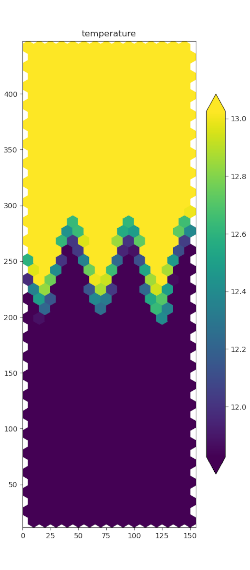
Temperature
Adding plots
It is helpful to make some plots of a few variables from the initial condition as a sanity check. We do this using the visualization for horizontal fields from planar meshes.
$ vi ${POLARIS_HEAD}/polaris/ocean/tasks/yet_another_channel/init.py
import cmocean # noqa: F401
...
from polaris import Step
from polaris.viz import plot_horiz_field
class Init(Step):
...
def run(self):
...
write_netcdf(ds, 'init.nc')
plot_horiz_field(ds, ds_mesh, 'temperature',
'initial_temperature.png')
plot_horiz_field(ds, ds_mesh, 'normalVelocity',
'initial_normal_velocity.png', cmap='cmo.balance',
show_patch_edges=True)
Here, we add plots of temperature and the normal component of the velocity at
model edges. You pass in the data set and the name of the field to plot as
well as a mesh dataset (which could be the same ds, since it has the same
mesh variables in this case, but we pass ds_mesh in this example). You
can specify the colormap (the default is the matplotlib default viridis) and
optionally you can plot the edges of the patches (cells or edges).
Adding step outputs
Now that we’ve written the full run() method for the step, we know what
the output files will be. It is a very good idea to define the outputs
explicitly. For one, polaris will check to make sure they are created as
expected and raise an error if not. For another, we anticipate that defining
outputs will be a requirement for future work on task parallelism in which
the connection between tasks and steps will be determined based on their
inputs and outputs. For this step, we add the following outputs in the
constructor:
$ vi ${POLARIS_HEAD}/polaris/ocean/tasks/yet_another_channel/init.py
...
class Init(Step):
...
def __init__(self, task, resolution):
...
self.resolution = resolution
for file in ['base_mesh.nc', 'culled_mesh.nc', 'culled_graph.info',
'initial_state.nc']:
self.add_output_file(file)
Only initial_state.nc and culled_graph.info are strictly necessary, as
these are used as inputs to the forward and analysis steps that we will
define below, but explicitly including other outputs is not a problem.
Adding validation
One of the main purposes of having tasks is to validate changes to the code. You can use polaris’ validation code to compare the output of different steps to one another (or files within a single step), but a very common type of validation is to check if the contents of files exactly match the contents of the same files from a “baseline” run (performed with a different branch of E3SM and/or polaris).
Validation happens at the task level so that steps can be compared with one another. Well add baseline validation for both the initial state and forward runs:
$ vi ${POLARIS_HEAD}/polaris/ocean/tasks/yet_another_channel/default/__init__.py
from polaris import Task
from polaris.ocean.tasks.yet_another_channel.init import Init
from polaris.validate import compare_variables
class Default(Task):
...
def validate(self):
"""
Compare ``temperature``, ``salinity``, and ``layerThickness`` in the
``init`` step with a baseline if one was provided.
"""
super().validate()
variables = ['temperature', 'salinity', 'layerThickness']
compare_variables(task=self, variables=variables,
filename1='init/initial_state.nc')
We check salinity, temperature and layer thickness in the initial state step.
Since we only provide filename1 in the call to
polaris.validate.compare_variables(), we will only do this
validation if a user has set up the task with a baseline, see
Validation.
Test things out!
It’s a good idea to test things out after adding each step to a task.
Before we add any more steps or tasks, we’ll run default and make sure
we can create the initial condition. It would be good to make sure what we’ve
done so far works well before we move on.
The first way to test things out is just to list the tasks and make sure your new ones show up:
$ polaris list
Testcases:
0: ocean/baroclinic_channel/10km/default
1: ocean/baroclinic_channel/10km/decomp
2: ocean/baroclinic_channel/10km/restart
3: ocean/baroclinic_channel/10km/threads
4: ocean/baroclinic_channel/1km/rpe
5: ocean/baroclinic_channel/4km/rpe
6: ocean/baroclinic_channel/10km/rpe
7: ocean/global_convergence/qu/cosine_bell
8: ocean/global_convergence/icos/cosine_bell
9: ocean/yet_another_channel/1km/default
10: ocean/yet_another_channel/4km/default
11: ocean/yet_another_channel/10km/default
If they don’t show up, you probably missed a step (adding the test group to the component or the task to the test group). If you get import errors or syntax errors, you’ll need to fix those first.
If listing works out, it’s time to set up one of your tasks. Probably start
with one that’s pretty light weight and fast to run. In this case, that’s the
10 km default (test number 11):
$ polaris setup -n 11 -p <E3SM_component> -w <work_dir>
See polaris setup for the details. If that works, you’re ready to do a test run. If you get errors during setup, you have some debugging to do.
You can run the test with a job script or an interactive node. For debugging, the interactive node is usually more efficient. To run the task, open a new terminal, go to the work directory, start an interactive session on however many nodes you need (most often 1 when you’re just debugging something small) and for a long enough time that your debugging doesn’t get interrupted, e.g. on Chrysalis:
$ cd <work_dir>
$ source load_polaris_env.sh
$ srun -N 1 -t 2:00:00 --pty bash
Let’s navigate into the task directory and see what it looks like:
$ cd ocean/yet_another_channel/10km/default
$ ls
default.cfg load_polaris_env.sh init job_script.sh task.pickle
If we open up default.cfg we can see that it contains our newly added
yet_another_channel section along with a bunch of other sections. Let’s go to
the task section, where you will see steps_to_run = init.
This means that when we run our case, the initial condition should be generated
if we didn’t make any mistakes in setting up the step (fingers crossed!).
Then, on the interactive node, source the local link the load script and run:
$ source load_polaris_env.sh
$ polaris serial
Now let’s see what’s in the init directory:
$ cd init
$ ls
base_mesh.nc default.cfg initial_state.nc
culled_graph.info initial_normalVelocity.png initial_temperature.png
culled_mesh.nc initial_salinity.png step.pickle
Our initial_state.nc file is there for use in running MPAS-Ocean in the next
step. Let’s also take a look at the image files and make sure our initial
condition looks as expected.
(Later on, there will be a polaris run command that runs in task parallel,
and this should be the default way you run, but for now you can only run in
task-serial mode, where your tasks and steps run one after the other.)
One important aspect of this testing will be to change config options in the
work directory and make sure the task is modified in the expected way. If
you change lx and ly, does the domain size change in the plots as expected?
What happens to the initial condition when you change the physical parameters?
How is the time step and simulation duration changed when you modify
dt_per_km and btr_dt_per_km? Obviously, these are only example of things
you might try to stress-test your own task.
Adding the forward step
Now that we know that the first step seems to be working, we’re ready to add
another. We will add a forward step for running the MPAS-Ocean model forward
in time from the initial condition created in init. forward
will be a little more complicated than init as we get started.
We’re going to start from the polaris.ocean.model.OceanModelStep
subclass that descends from polaris.ModelStep, which in turn
descends from Step. ModelStep adds quite a bit of useful functionality
for steps that run E3SM model components (MALI, MPAS-Ocean or Omega) and
OceanModelStep adds on to that with some functionality specific to the ocean.
We’ll explore some aspects of the functionality that each of these subclasses
brings in here, but there may be other capabilities that we don’t cover here
that will be important for your tasks so it likely will be useful to have
a look at the general Model section and potentially the
ocean-specific Model section as well. MALI steps will
likely descend from ModelStep, though there may be advantages in defining
a LandiceModelStep class in the future.
We start with a Forward class that descends from OceanModelStep and a
constructor with the name of the step. This time, we also supply the target
number of MPI tasks (ntasks), minimum number of MPI tasks (min_tasks), and
number of threads (the init used the default of 1 task, 1 CPU per
task and 1 thread):
$ vi ${POLARIS_HEAD}/polaris/ocean/tasks/yet_another_channel/forward.py
from polaris.ocean.model import OceanModelStep
class Forward(OceanModelStep):
"""
A step for performing forward ocean component runs as part of "yet another
channel" tasks.
Attributes
----------
resolution : float
The resolution of the task in km
"""
def __init__(self, task, resolution, name='forward', subdir=None,
ntasks=None, min_tasks=None, openmp_threads=1):
"""
Create a new task
Parameters
----------
task : polaris.Task
The task this step belongs to
resolution : km
The resolution of the task in km
name : str
the name of the task
subdir : str, optional
the subdirectory for the step. The default is ``name``
ntasks : int, optional
the number of tasks the step would ideally use. If fewer tasks
are available on the system, the step will run on all available
tasks as long as this is not below ``min_tasks``
min_tasks : int, optional
the number of tasks the step requires. If the system has fewer
than this number of tasks, the step will fail
openmp_threads : int, optional
the number of OpenMP threads the step will use
"""
self.resolution = resolution
super().__init__(task=task, name=name, subdir=subdir,
ntasks=ntasks, min_tasks=min_tasks,
openmp_threads=openmp_threads)
By default, the number of MPI tasks ntasks isn’t specified yet, nor is the
minimum number of MPI tasks min_tasks. If they aren’t specified explicitly,
they will be computed algorithmically later on based on the number of cells in
the mesh, as well discuss below. There are also 3 parameters that are specific
to the functionality we anticipate adding to this step:
resolution- the resolution of the step in km as we already discussed.
Next, we add inputs that are outputs from the init task:
$ vi ${POLARIS_HEAD}/polaris/ocean/tasks/yet_another_channel/forward.py
...
class Forward(OceanModelStep):
...
def __init__(self, task, resolution, name='forward', subdir=None,
ntasks=None, min_tasks=None, openmp_threads=1):
...
self.add_input_file(filename='initial_state.nc',
target='../init/initial_state.nc')
self.add_input_file(filename='graph.info',
target='../init/culled_graph.info')
self.add_output_file(filename='output.nc')
Defining model config options and streams
The E3SM components supported by polaris require both model config options and streams definitions (namelist and streams files for MPAS components, see dev-step-namelists-and-streams, and yaml files for Omega, see dev-step-add-yaml-file) to work properly. An important part of polaris’ functionality is that it takes the default model config options and E3SM component and modifies only those options that are specific to the task to produce the final model config files used to run the model.
In polaris, there are two main ways to set model config options and we will demonstrate both in this task. First, you can define a namelist or yaml file with the desired values. This is useful for model config options that are always the same for this task and can’t be changed based on config options from the polaris config file.
In the ocean component, we want the same tasks to work with either Omega or MPAS-Ocean. We have decided to define model config options using the new yaml file format that Omega will use, whereas the landice component of polaris will use the namelist and streams files that MPAS components use. This tutorial will focus on the yaml format but the concepts will not be hugely different for namelist and streams files.
Here is the forward.yaml file from the baroclinic_channel test group. We’ll just copy it into our yet_another_channel test group:
$ cp ${POLARIS_HEAD}/polaris/ocean/tasks/baroclinic_channel/forward.yaml \
${POLARIS_HEAD}/polaris/ocean/tasks/yet_another_channel/.
$ vi ${POLARIS_HEAD}/polaris/ocean/tasks/yet_another_channel/forward.yaml
omega:
time_management:
config_run_duration: 00:15:00
time_integration:
config_dt: 00:05:00
split_explicit_ts:
config_btr_dt: 00:00:15
io:
config_write_output_on_startup: false
hmix_del2:
config_use_mom_del2: true
config_mom_del2: 10.0
bottom_drag:
config_implicit_bottom_drag_coeff: 0.01
cvmix:
config_cvmix_background_diffusion: 0.0
config_cvmix_background_viscosity: 0.0001
streams:
mesh:
filename_template: initial_state.nc
input:
filename_template: initial_state.nc
restart: {}
output:
type: output
filename_template: output.nc
output_interval: 0000_00:00:01
clobber_mode: truncate
contents:
- tracers
- xtime
- normalVelocity
- layerThickness
Note
For comparison, here is a typical landice namelist file:
config_dt = '0001-00-00_00:00:00'
config_run_duration = '0002-00-00_00:00:00'
config_block_decomp_file_prefix = 'graph.info.part.'
And a streams file:
<streams>
<immutable_stream name="input"
filename_template="landice_grid.nc"/>
<immutable_stream name="restart"
type="input;output"
filename_template="rst.$Y.nc"
filename_interval="output_interval"
output_interval="0100-00-00_00:00:00"
clobber_mode="truncate"
precision="double"
input_interval="initial_only"/>
<stream name="output"
type="output"
filename_template="output.nc"
output_interval="0001-00-00_00:00:00"
clobber_mode="truncate">
<stream name="basicmesh"/>
<var name="xtime"/>
<var name="normalVelocity"/>
<var name="thickness"/>
<var name="daysSinceStart"/>
<var name="surfaceSpeed"/>
<var name="temperature"/>
<var name="lowerSurface"/>
<var name="upperSurface"/>
<var name="uReconstructX"/>
<var name="uReconstructY"/>
</stream>
</streams>
There is also a shared output.yaml file for ocean tasks that makes sure
we get double-precision output (the default is single precision, which saves a
lot of space but isn’t great for regression testing):
omega:
streams:
output:
type: output
precision: double
In the forward step, we add these namelists as follows:
...
class Forward(OceanModelStep):
def __init__(self, task, resolution, name='forward', subdir=None,
ntasks=None, min_tasks=None, openmp_threads=1):
...
# make sure output is double precision
self.add_yaml_file('polaris.ocean.config', 'output.yaml')
self.add_yaml_file('polaris.ocean.tasks.yet_another_channel',
'forward.yaml')
The first argument to polaris.ModelStep.add_yaml_file() is the
python package where the namelist file can be found, and the second is the
file name. Files within the polaris package can’t be referenced directly
with a file path but rather with a package like in these examples.
The model config options will start with the default set for the E3SM
component, provided along with the model executable at the end of compilation.
For MPAS-Ocean and MALI, this will be in
default_inputs/namelist.<component>.forward. (For Omega, this has yet to
be determined.) Each time a yaml or namelist file is added to a step, the
model config options changed in that file will override the previous values.
So the order of the files may matter if the same model config options are
changed in multiple files in polaris.
Streams are handled a little differently. Again, the starting point is a set
of defaults from the E3SM components, such as
default_inputs/streams.<component>.forward. But in this case, streams are
only included in the step if they are referenced in one of the yaml or streams
files added to it. If you want the default definition of a stream, referring
to it is enough:
omega:
streams:
restart: {}
If you want to change one of its attributes but not its contents, you can do that:
omega:
streams:
input:
filename_template: initial_state.nc
Other attributes will remain as they are in the defaults. You can change the contents (the variables or arrays) of a stream in addition to the attributes. In this case, the contents you provide will replace the default contents:
$ vi ${POLARIS_HEAD}/polaris/ocean/tasks/yet_another_channel/forward.yaml
omega:
...
streams:
output:
type: output
filename_template: output.nc
output_interval: 0000_00:00:01
clobber_mode: truncate
contents:
- tracers
- xtime
- normalVelocity
- layerThickness
Finally, you can add completely new streams that don’t exist in the default model config files to a step by defining all of the relevant streams attributes and contents. We don’t demonstrate that in this tutorial.
Adding the forward step to the task
Returning to the default task, we are now ready to add
initial_state and forward steps to the task. In
polaris/ocean/tasks/yet_another_channel/default/__init__.py, we add:
from polaris import Task
from polaris.ocean.tasks.yet_another_channel.forward import Forward
from polaris.ocean.tasks.yet_another_channel.init import Init
class Default(Task):
def __init__(self, test_group, resolution):
...
self.add_step(
Init(task=self, resolution=resolution))
self.add_step(
Forward(task=self, ntasks=4, min_tasks=4, openmp_threads=1,
resolution=resolution))
We hard-code the forward task to run on 4 cores and 1 thread, and do
not pass a viscosity (meaning it will use the default value from
forward.yaml).
Adding more validation
Just as we did with the initial state in {ref}``, we want to add validation of the result of the forward run:
$ vi ${POLARIS_HEAD}/polaris/ocean/tasks/yet_another_channel/default/__init__.py
from polaris import Task
from polaris.validate import compare_variables
class Default(Task):
def validate(self):
"""
Compare ``temperature``, ``salinity`` and ``layerThickness`` in
both ``init`` and ``forward`` steps, and ``normalVelocity``
in the ``forward`` step with a baseline if one was provided.
"""
super().validate()
variables = ['temperature', 'salinity', 'layerThickness']
compare_variables(task=self, variables=variables,
filename1='init/initial_state.nc')
variables = ['temperature', 'salinity', 'layerThickness',
'normalVelocity']
compare_variables(task=self, variables=variables,
filename1='forward/output.nc')
We check salinity, temperature, layer thickness and normal velocity in the
forward step. Again, we only provide filename1 in each call to
polaris.validate.compare_variables() so validation will only be
performed if a user has set up the task with a baseline.
Test the task again!
We’re ready to run some more tests just like we did in
Test things out!. Again, we’ll start with
polaris list to make sure that works fine and the tasks still show
up. Then, we’ll set up the task with polaris setup as before. Next,
we will go to the task’s work directory and use polaris serial
(likely on an interactive node) to make sure the task runs both steps
we’ve added so far.
Adding a visualization step
We’ll add one more step to make some plots after the forward run has finished.
Here is the contents of viz.py:
$ vi ${POLARIS_HEAD}/polaris/ocean/tasks/yet_another_channel/viz.py
import cmocean # noqa: F401
import numpy as np
import xarray as xr
from polaris import Step
from polaris.viz import plot_horiz_field
class Viz(Step):
"""
A step for plotting the results of a series of RPE runs in the "yet another
channel" test group
"""
def __init__(self, task):
"""
Create the step
Parameters
----------
task : polaris.Task
The task this step belongs to
"""
super().__init__(task=task, name='viz')
self.add_input_file(
filename='initial_state.nc',
target='../init/initial_state.nc')
self.add_input_file(
filename='output.nc',
target='../forward/output.nc')
def run(self):
"""
Run this step of the task
"""
ds_mesh = xr.load_dataset('initial_state.nc')
ds = xr.load_dataset('output.nc')
t_index = ds.sizes['Time'] - 1
plot_horiz_field(ds, ds_mesh, 'temperature',
'final_temperature.png', t_index=t_index)
max_velocity = np.max(np.abs(ds.normalVelocity.values))
plot_horiz_field(ds, ds_mesh, 'normalVelocity',
'final_normalVelocity.png',
t_index=t_index,
vmin=-max_velocity, vmax=max_velocity,
cmap='cmo.balance', show_patch_edges=True)
It makes images of the final temperature and normal velocity from a forward step. Since all the pieces of this step have been covered in the other 2 steps, we won’t describe this step in any more detail.
Adding the viz step to the task
We’re now ready to add the viz step to the default task:
$ vi ${POLARIS_HEAD}/polaris/ocean/tasks/yet_another_channel/default/__init__.py
from polaris import Task
from polaris.ocean.tasks.yet_another_channel.forward import Forward
from polaris.ocean.tasks.yet_another_channel.init import Init
from polaris.ocean.tasks.yet_another_channel.viz import Viz
class Default(Task):
def __init__(self, test_group, resolution):
...
self.add_step(
Init(task=self, resolution=resolution))
self.add_step(
Forward(task=self, ntasks=4, min_tasks=4, openmp_threads=1,
resolution=resolution))
self.add_step(
Viz(task=self))
Test the task one more time!
And it’s time to test things out one more time, now with all 3 steps. Again, follow the procedure as in Test things out!:
polaris listto make sure you can list the taskspolaris setupto set them up again (maybe in a fresh work directory)go to the task’s work directory
on an interactive node, run
polaris serial.
Adding a second task
Let’s add one more task to see how that goes. This will be a quick one.
The decomposition test we present here is pretty similar to the default test.
It starts with the same initial condition and does a forward run exactly like
default.
$ vi ${POLARIS_HEAD}/polaris/ocean/tasks/yet_another_channel/decomp/__init__.py
import os
from polaris import Task
from polaris.ocean.tasks.yet_another_channel.init import Init
class Decomp(Task):
"""
A decomposition task for the baroclinic channel test group, which
makes sure the model produces identical results on 1 and 4 cores.
Attributes
----------
resolution : float
The resolution of the task in km
"""
def __init__(self, test_group, resolution):
"""
Create the task
Parameters
----------
test_group : polaris.ocean.tasks.yet_another_channel.YetAnotherChannel
The test group that this task belongs to
resolution : float
The resolution of the task in km
"""
name = 'decomp'
self.resolution = resolution
if resolution >= 1.:
res_str = f'{resolution:g}km'
else:
res_str = f'{resolution * 1000.:g}m'
subdir = os.path.join(res_str, name)
super().__init__(test_group=test_group, name=name,
subdir=subdir)
self.add_step(
Init(task=self, resolution=resolution))
But then it does a second forward run on 8 cores instead of 4 and compares the results to make sure they are identical. Each of these runs is performed in its own step.
from polaris import Task
from polaris.ocean.tasks.yet_another_channel.forward import Forward
...
class Decomp(Task):
def __init__(self, test_group, resolution):
...
for procs in [4, 8]:
name = f'{procs}proc'
self.add_step(Forward(
task=self, name=name, subdir=name, ntasks=procs,
min_tasks=procs, openmp_threads=1,
resolution=resolution))
Then, we validate temperature, salinity, layer thickness and normal velocity to make sure they area all identical between the 4 and 8 core runs:
from polaris import Task
from polaris.validate import compare_variables
class Decomp(Task):
...
def validate(self):
"""
Compare ``temperature``, ``salinity``, ``layerThickness`` and
``normalVelocity`` in the ``4proc`` and ``8proc`` steps with each other
and with a baseline if one was provided
"""
super().validate()
variables = ['temperature', 'salinity', 'layerThickness',
'normalVelocity']
compare_variables(task=self, variables=variables,
filename1='4proc/output.nc',
filename2='8proc/output.nc')
Note that, unlike in the default task, we provide the filename2
parameter here so validation is performed even if we don’t provide a baseline.
(If we do provide a baseline, both the 4 core and 8 core results will be
validated against their equivalents in the baseline as well.)
Finally, we add the new task to the test group:
$ vi ${POLARIS_HEAD}/polaris/ocean/tasks/yet_another_channel/__init__.py
from polaris.ocean.tasks.yet_another_channel.decomp import Decomp
from polaris.ocean.tasks.yet_another_channel.default import Default
from polaris import TestGroup
class YetAnotherChannel(TestGroup):
"""
A test group for "yet another channel" tasks
"""
def __init__(self, component):
"""
component : polaris.ocean.Ocean
the ocean component that this test group belongs to
"""
super().__init__(component=component,
name='yet_another_channel')
for resolution in [1., 4., 10.]:
self.add_test_case(
Default(test_group=self, resolution=resolution))
self.add_test_case(
Decomp(test_group=self, resolution=resolution))
And we’re ready to test once again!
Documentation
Make sure to add some documentation of your new test group. The documentation is written in the MyST flavor of Markdown, similar to what GitHub uses. See Documentation for details.
You need to add all of the public functions, classes and methods to the
API reference in docs/developers_guide/<component>/api.md, following the
examples for other test groups.
You also need to add a file to both the user’s guide and the developer’s guide describing the test group and its tasks and steps.
For the user’s guide, make a copy of
docs/users_guide/<component>/test_groups/template.md called
docs/users_guide/<component>/test_groups/<test_group>.md. In that file, you
should describe the test group and its tasks in a way that would be
relevant for a user wanting to run the task and look at the output.
This file should describe all of the config options relevant the test
group and each task (if it has its own config options), including what
they are used for and whether it is a good idea to modify them. Add
<test_group> in the appropriate place (in alphabetical order) to the list
of test groups in the file docs/users_guide/<component>/test_groups/index.md.
For the developer’s guide, create a file
docs/developers_guide/<component>/test_groups/<test_group>.md. In this file,
you will describe the test group, its tasks and steps in a way that is
relevant to developers who might want to modify the code or use it as an
example for developing their own tasks. Currently, the descriptions are
brief in part because of the daunting task of documenting a large number of
tasks but should be fleshed out over time. It would help new developers
if new test groups and tasks were documented well. Add <test_group> in
the appropriate place (in alphabetical order) to the list of test groups in
docs/developers_guide/<component>/test_groups/index.md.
At this point, you are ready to make a pull request with the new test group!
Enhancements
This is the “bonus” section of the tutorial with some more advanced capabilities. These are still important for you to know about, since they will give you added flexibility, improve code reuse, and introduce you to more complex capabilities of polaris. But they aren’t strictly necessary for you to get started.
Adding model config options in code
In Defining model config options and streams, we added
model config options using yaml and namelist files. Another way to set model
config options is to use a python dictionary and to call
polaris.ModelStep.add_model_config_options(). This is the way
to handle namelist options that depend on parameters (such as resolution) that
are not known in advance. In this case, we use this technique to set the
model config option for the viscosity config_mom_del2 using a parameter
nu passed into the constructor (if it is not None, indicating that it was
not set):
$ vi ${POLARIS_HEAD}/polaris/ocean/tasks/yet_another_channel/forward.py
from polaris.ocean.model import OceanModelStep
class Forward(OceanModelStep):
def __init__(self, task, resolution, name='forward', subdir=None,
ntasks=None, min_tasks=None, openmp_threads=1, nu=None):
"""
...
nu : float, optional
the viscosity (if different from the default for the test group)
"""
...
if nu is not None:
# update the viscosity to the requested value
self.add_model_config_options(options=dict(config_mom_del2=nu))
Adding dynamic model config options
Sometimes, you want to define model config options that should get set during
setup but then get updated at runtime in case config options that affect them
have been updated. Here, we show example of 2 such “dynamic” model config
options, dt and btr_dt, the baroclinic and barotropic time steps in the
ocean model. We also add a run_time_steps parameter and attribute to the
step so we can easily set up steps to run for a few time steps instead of a
fixed period of time.
To define dynamic model config options, override the
polaris.ModelStep.dynamic_model_config() method. Here, we will use
2 polaris config options, dt_per_km and btr_dt_per_km, to define the
ocean model time step and the duration of the simulation (if it was specified
as a number of times steps):
$ vi ${POLARIS_HEAD}/polaris/ocean/tasks/yet_another_channel/forward.py
import time
from polaris.ocean.model import OceanModelStep
class Forward(OceanModelStep):
"""
A step for performing forward ocean component runs as part of "yet another
channel" tasks.
Attributes
----------
...
dt : float
The model time step in seconds
btr_dt : float
The model barotropic time step in seconds
run_time_steps : int or None
Number of time steps to run for
"""
def __init__(self, task, resolution, name='forward', subdir=None,
ntasks=None, min_tasks=None, openmp_threads=1, nu=None,
run_time_steps=None):
"""
run_time_steps : int, optional
Number of time steps to run for
"""
...
self.run_time_steps = run_time_steps
self.dt = None
self.btr_dt = None
def dynamic_model_config(self, at_setup):
"""
Add model config options, namelist, streams and yaml files using config
options or template replacements that need to be set both during step
setup and at runtime
Parameters
----------
at_setup : bool
Whether this method is being run during setup of the step, as
opposed to at runtime
"""
super().dynamic_model_config(at_setup)
config = self.config
options = dict()
# dt is proportional to resolution: default 30 seconds per km
dt_per_km = config.getfloat('yet_another_channel', 'dt_per_km')
dt = dt_per_km * self.resolution
# https://stackoverflow.com/a/1384565/7728169
options['config_dt'] = \
time.strftime('%H:%M:%S', time.gmtime(dt))
if self.run_time_steps is not None:
# default run duration is a few time steps
run_seconds = self.run_time_steps * dt
options['config_run_duration'] = \
time.strftime('%H:%M:%S', time.gmtime(run_seconds))
# btr_dt is also proportional to resolution: default 1.5 seconds per km
btr_dt_per_km = config.getfloat('yet_another_channel', 'btr_dt_per_km')
btr_dt = btr_dt_per_km * self.resolution
options['config_btr_dt'] = \
time.strftime('%H:%M:%S', time.gmtime(btr_dt))
self.dt = dt
self.btr_dt = btr_dt
self.add_model_config_options(options=options)
The default values for the polaris config options are again found in
yet_another_channel.cfg:
$ vi ${POLARIS_HEAD}/polaris/ocean/tasks/yet_another_channel/yet_another_channel.cfg
# config options for "yet another channel" testcases
[yet_another_channel]
# time step per resolution (s/km), since dt is proportional to resolution
dt_per_km = 30
# barotropic time step per resolution (s/km), since btr_dt is proportional to
# resolution
btr_dt_per_km = 1.5
We don’t do anything differently in dynamic_model_config() here whether it’s
run at setup or at runtime. The reason we run it twice is to update the model
config options in case the user modified dt_per_km or btr_dt_per_km in the
config file in the work directory before running the step.
Computing the cell count
In the ocean component, we have infrastructure for determining good values
for ntasks and min_tasks (the reasonable range of MPI tasks that a forward
model step should use). Using this infrastructure requires overriding the
polaris.ocean.model.OceanModelStep.compute_cell_count() method:
$ vi ${POLARIS_HEAD}/polaris/ocean/tasks/yet_another_channel/forward.py
...
class Forward(OceanModelStep):
...
def compute_cell_count(self):
"""
Compute the approximate number of cells in the mesh, used to constrain
resources
Parameters
----------
at_setup : bool
Whether this method is being run during setup of the step, as
opposed to at runtime
Returns
-------
cell_count : int or None
The approximate number of cells in the mesh
"""
section = self.config['yet_another_channel']
lx = section.getfloat('lx')
ly = section.getfloat('ly')
nx, ny = compute_planar_hex_nx_ny(lx, ly, self.resolution)
cell_count = nx * ny
return cell_count
We need to estimate the size of the mesh so we have a good guess at the
resources it will need when we add it to a suite and make a job script for
running it. Here, we use
polaris.mesh.planar.compute_planar_hex_nx_ny() to get nx and ny
(and thus the total cell count) during setup because we have no other way to
get them. When using task parallelism, we must use this approximation at
runtime, because we cannot rely on any tasks being completed to use as a basis
for computation.
cell_count is used in OceanModelStep to compute ntasks and min_tasks
by also using 2 config options:
$ vi ${POLARIS_HEAD}/polaris/ocean/ocean.cfg
# Options related the ocean component
[ocean]
# the number of cells per core to aim for
goal_cells_per_core = 200
# the approximate maximum number of cells per core (the test will fail if too
# few cores are available)
max_cells_per_core = 2000
...
This method is only used if ntasks and min_tasks aren’t explicitly defined
as parameters to the constructor.
So far, there isn’t a equivalent process for MALI, so ntasks and min_tasks
should be set explicitly either when constructing a task or by overriding
the polaris.Step.setup() or
polaris.Step.constrain_resources() methods.
Adding a parameter study
The typical structure for a parameter study is to explore each parameter choice in a separate step (or steps) within a single task. In addition to running the model for each of these parameter choices, there is typically a separate step for analyzing the behavior across the parameter set, using the output from each of the forward steps.
A convergence study is one example of this, where each resolution and time step
combination is run and then an analysis step computes the rate of convergence
from the results. We won’t cover this example here, in part because a
resolution study involves both a forward step and an initial condition step for
each resolution in order to generate unique meshes for each step. You may refer
to dev-ocean-global-convergence-cosine-bell for these details. Instead,
we will explore the rpe for the baroclinic_channel test group, which
only requires unique forward runs for different viscosity values.
The rpe has been used to show that MPAS-Ocean has lower spurious
dissipation of reference potential energy (RPE) than POP, MOM and MITgcm models
(Petersen et al. 2015).
We want to define the rpe at 3 “standard” resolutions that have been
used in previous testing: 1, 4 or 10 km. The task consists of an
init step exactly like the default task, 5 variants of the
forward step with different values of the viscosity (a parameter study), and
an analysis step that is unique to this task (and thus not part of the
“framework” for the test group over all like the init and forward
steps). Each forward step runs for much longer than in the default test
case (20 days, rather than 3 time steps). This means that rpe isn’t
appropriate for regression testing, since it is too time consuming to run.
Likewise, the higher resolutions (1 and 4 km) are fairly resource heavy, and
therefore not as well suit to quick testing. But this task was the
original purpose of the test group as a whole, serving to validate the code in
a specific context.
In analogy to the default task, we will start by creating a directory
rpe within the yet_another_channel directory, adding a new file
__init__.py, and adding a class Rpe that descends from the
YetAnotherChannelTestCase base class:
from polaris.ocean.tasks.yet_another_channel import YetAnotherChannelTestCase
class Rpe(YetAnotherChannelTestCase):
"""
The reference potential energy (RPE) task for the "yet another channel"
test group performs a 20-day integration of the model forward in time at
5 different values of the viscosity at the given resolution.
"""
def __init__(self, test_group, resolution):
"""
Create the task
Parameters
----------
test_group : polaris.ocean.tasks.yet_another_channel.YetAnotherChannel
The test group that this task belongs to
resolution : float
The resolution of the task in km
"""
super().__init__(test_group=test_group, resolution=resolution,
name='rpe')
So far, this is identical ot the default task except for the name
and docstring changes.
Before we add steps, let’s add the rpe task to the
yet_another_channel test group so we can compare it with the default
tet case. We add the following to the file __init__.py that defines the
YetAnotherChannel test group:
from polaris import TestGroup
from polaris.ocean.tasks.yet_another_channel.yet_another_channel_test_case import ( # noqa: E501
YetAnotherChannelTestCase,
)
from polaris.ocean.tasks.yet_another_channel.default import Default
from polaris.ocean.tasks.yet_another_channel.rpe import Rpe
class YetAnotherChannel(TestGroup):
"""
A test group for "yet another channel" tasks
"""
def __init__(self, component):
"""
component : polaris.ocean.Ocean
the ocean component that this test group belongs to
"""
super().__init__(component=component,
name='yet_another_channel')
for resolution in [10.]:
self.add_test_case(
Default(test_group=self, resolution=resolution))
for resolution in [1., 4., 10.]:
self.add_test_case(
Rpe(test_group=self, resolution=resolution))
We switch the default task to only support 10 km resolution but now have
the rpe task available at 3 resolutions.
Adding the steps to the task
The init step has already been added to rpe because that
happens in the YetAnotherChannelTestCase superclass. Now, we will add the
variants of the forward step and the analysis step to the task.
Bear with me, as this is where things get a little complicated.
We want there to be a sequence of steps based on a config options
viscosities. By default this config options looks like:
# config options for "yet another channel" testcases
[yet_another_channel]
...
# Viscosity values to test for rpe task
viscosities = 1, 5, 10, 20, 200
We want to set up the sequence of steps using these default values in the
constructor __init__(). But then we want to account for the possibility that
a user has changed these values in a user config file before setting up the
task. (It is too late to change these config options at runtime because
we need to know the viscosities at setup in order to name the steps.)
We will handle this with the following additions to
polaris/ocean/tasks/yet_another_channel/rpe/__init__.py:
from polaris.config import PolarisConfigParser
from polaris.ocean.tasks.yet_another_channel import YetAnotherChannelTestCase
from polaris.ocean.tasks.yet_another_channel.forward import Forward
class Rpe(YetAnotherChannelTestCase):
def __init__(self, test_group, resolution):
super().__init__(test_group=test_group, resolution=resolution,
name='rpe')
self._add_steps()
def configure(self):
"""
Modify the configuration options for this task.
"""
super().configure()
self._add_steps(config=self.config)
def _add_steps(self, config=None):
""" Add the steps in the task either at init or set-up """
if config is None:
# get just the default config options for yet_another_channel so
# we can get the default viscosities
config = PolarisConfigParser()
package = 'polaris.ocean.tasks.yet_another_channel'
config.add_from_package(package, 'yet_another_channel.cfg')
for step in list(self.steps):
if step.startswith('rpe') or step == 'analysis':
# remove previous RPE forward or analysis steps
self.steps.pop(step)
resolution = self.resolution
nus = config.getlist('yet_another_channel', 'viscosities', dtype=float)
for index, nu in enumerate(nus):
name = f'rpe_{index + 1}_nu_{int(nu)}'
step = Forward(
task=self, name=name, subdir=name,
ntasks=None, min_tasks=None, openmp_threads=1,
resolution=resolution, nu=float(nu))
step.add_yaml_file(
'polaris.ocean.tasks.yet_another_channel.rpe',
'forward.yaml')
self.add_step(step)
We use the same private method _add_steps() to add steps in __init__() and
configure() (during setup). In the first case, we don’t have a config file
top pass along. In the second case, we do.
Breaking the _add_steps() method up, we start by reading in the default
config options if this is getting called from __init__() so they’re not
available yet from self.config:
from polaris.config import PolarisConfigParser
from polaris.ocean.tasks.yet_another_channel import YetAnotherChannelTestCase
class Rpe(YetAnotherChannelTestCase):
def _add_steps(self, config=None):
if config is None:
# get just the default config options for yet_another_channel so
# we can get the default viscosities
config = PolarisConfigParser()
package = 'polaris.ocean.tasks.yet_another_channel'
config.add_from_package(package, 'yet_another_channel.cfg')
This is a kind of unusual circumstance (unique to parameter studies) and the reason that we go through all this trouble is to make sure we can list the steps in the task:
$ polaris list --verbose
...
1: path: ocean/yet_another_channel/1km/rpe
name: rpe
component: ocean
test group: yet_another_channel
subdir: 1km/rpe
steps:
- init
- rpe_1_nu_1
- rpe_2_nu_5
- rpe_3_nu_10
- rpe_4_nu_20
- rpe_5_nu_200
We only know that there are 5 viscosities for the 5 forward steps rpe_*
and what the viscosity values are by reading the config file.
Next, if this is the second time calling self._setup_steps() from
configure() we need to remove the steps we added before so we can add them
again in case the list of viscosities has changed. We don’t want to remove
the init step added by YetAnotherChannelTestCase so we will
only remove steps that start with rpe. To remove an item from a
dictionary, you use dict.pop():
from polaris.ocean.tasks.yet_another_channel import YetAnotherChannelTestCase
class Rpe(YetAnotherChannelTestCase):
def _add_steps(self, config=None):
for step in list(self.steps):
if step.startswith('rpe'):
# remove previous RPE forward steps
self.steps.pop(step)
Okay, now we’re ready to actually add the steps:
from polaris.ocean.tasks.yet_another_channel import YetAnotherChannelTestCase
from polaris.ocean.tasks.yet_another_channel.forward import Forward
class Rpe(YetAnotherChannelTestCase):
def _add_steps(self, config=None):
...
resolution = self.resolution
nus = config.getlist('yet_another_channel', 'viscosities', dtype=float)
for index, nu in enumerate(nus):
name = f'rpe_{index + 1}_nu_{int(nu)}'
step = Forward(
task=self, name=name, subdir=name,
ntasks=None, min_tasks=None, openmp_threads=1,
resolution=resolution, nu=float(nu))
step.add_yaml_file(
'polaris.ocean.tasks.yet_another_channel.rpe',
'forward.yaml')
self.add_step(step)
The names of the steps and the number of steps are determined by nus.
We also add another file with model config options and streams specific to
this task, rpe/forward.yaml:
omega:
time_management:
config_run_duration: 20_00:00:00
streams:
output:
type: output
filename_template: output.nc
output_interval: 0000-00-01_00:00:00
clobber_mode: truncate
contents:
- tracers
- xtime
- density
- daysSinceStartOfSim
- relativeVorticity
- layerThickness
We want to run each step for 20 days, outputting the list of variables above every day.
Adding the analysis step
The rpe includes another step, analysis that plots results from
each simulation. The full analysis step looks like this:
import cmocean # noqa: F401
import matplotlib.pyplot as plt
import numpy as np
import xarray as xr
from polaris import Step
from polaris.ocean.rpe import compute_rpe
class Analysis(Step):
"""
A step for plotting the results of a series of RPE runs in the "yet another
channel" test group
Attributes
----------
nus : list
A list of viscosities
"""
def __init__(self, task, resolution, nus):
"""
Create the step
Parameters
----------
task : polaris.Task
The task this step belongs to
resolution : float
The resolution of the task in km
nus : list
A list of viscosities
"""
super().__init__(task=task, name='analysis')
self.nus = nus
self.add_input_file(
filename='initial_state.nc',
target='../init/initial_state.nc')
for index, nu in enumerate(nus):
self.add_input_file(
filename=f'output_{index + 1}.nc',
target=f'../rpe_{index + 1}_nu_{int(nu)}/output.nc')
self.add_output_file(
filename=f'sections_yet_another_channel_{resolution}.png')
self.add_output_file(filename='rpe_t.png')
self.add_output_file(filename='rpe.csv')
def run(self):
"""
Run this step of the task
"""
section = self.config['yet_another_channel']
lx = section.getfloat('lx')
ly = section.getfloat('ly')
init_filename = self.inputs[0]
rpe = compute_rpe(initial_state_file_name=init_filename,
output_files=self.inputs[1:])
with xr.open_dataset(init_filename) as ds_init:
nx = ds_init.attrs['nx']
ny = ds_init.attrs['ny']
_plot(nx, ny, lx, ly, self.outputs[0], self.nus, rpe)
def _plot(nx, ny, lx, ly, filename, nus, rpe):
"""
Plot section of the "yet another channel" at different viscosities
Parameters
----------
nx : int
The number of cells in the x direction
ny : int
The number of cells in the y direction (before culling)
lx : float
The size of the domain in km in the x direction
ly : int
The size of the domain in km in the y direction
filename : str
The output file name
nus : list
The viscosity values
rpe : numpy.ndarray
The reference potential energy with size len(nu) x len(time)
"""
...
where the details of the _plot() function have been left out for
compactness (and because it uses an approach to plotting that is a bit
quick-and-dirty that we don’t want other test groups to adopt). The _plot()
function needs the results from each forward step’s output.nc file as inputs
as well as the size of the domain from the lx and ly config options and the
number of grid cells nx and ny from attributes of the initial condition.
It plots the results together in a single image that it writes out.
We add the analysis step to the task as follows:
from polaris.ocean.tasks.yet_another_channel import YetAnotherChannelTestCase
from polaris.ocean.tasks.yet_another_channel.rpe.analysis import Analysis
class Rpe(YetAnotherChannelTestCase):
def _add_steps(self, config=None):
...
for step in list(self.steps):
if step.startswith('rpe') or step == 'analysis':
# remove previous RPE forward or analysis steps
self.steps.pop(step)
...
self.add_step(
Analysis(task=self, resolution=resolution, nus=nus))
Note that we have also taken care to remove the previous version of analysis
along with the forward tests before adding new versions if _add_steps() is
getting called for the second time from configure().
Adding validation
Adding validation to the rpe is very similar to default. The only
difference is that we need to do it once for each forward test:
from polaris.ocean.tasks.yet_another_channel import YetAnotherChannelTestCase
from polaris.validate import compare_variables
class Rpe(YetAnotherChannelTestCase):
def validate(self):
"""
Compare ``temperature``, ``salinity``, ``layerThickness`` and
``normalVelocity`` in the ``forward`` step with a baseline if one was
provided.
"""
super().validate()
config = self.config
variables = ['temperature', 'salinity', 'layerThickness',
'normalVelocity']
nus = config.getlist('yet_another_channel', 'viscosities', dtype=float)
for index, nu in enumerate(nus):
name = f'rpe_{index + 1}_nu_{int(nu)}'
compare_variables(task=self, variables=variables,
filename1=f'{name}/output.nc')
How to (and how not to) pass data between steps
In developing yet_another_channel, we initially used config options to pass
parameters nx, ny, and dc between steps. They were computed and set in
the shared YetAnotherChannelTestCase in its configure() method. This
turned out not to be a good idea and we wanted to share the lessons learned
because they may be useful to other developers.
It turned out to be confusing to set nx, ny, and dc as config options.
First, these were not actually config options that a user should modify.
Instead, they depend on lx, ly, and resolution. Users can choose lx
and ly as config options, and resolution by selecting different variants
of a task (if we’ve made multiple resolutions available). It would be
tricky to communicate this nuance to a user: you can change lx and ly but
not nx, ny, and dc, which are “fake” config options.
Second, we were computing nx, ny and dc too soon. By computing them in
configure(), we are using the versions of the lx and ly config options
available at setup, but a user might change them before running the task.
It would be very confusing to them if the changes they made didn’t affect nx,
ny and dc. We could have worked around this by re-computing nx, ny and
dc at runtime but this wasn’t worth the trouble because of the first problem:
these aren’t really config options.
Instead, the solution turned out to be two-fold. First, we made a function for
computing nx and ny for uniform, hexagonal meshes from lx, ly and
resolution. We decided this should be in the polaris framework rather than
in the test group because it might be useful to others. Second, we stored nx,
ny and dc as global attributes in the initial condition file. This is
the “proper” way of passing data between steps in polaris: through files.
Third, we changed any parts of the code that were previously getting nx and
ny from config options to instead either use the new
polaris.mesh.planar.compute_planar_hex_nx_ny() or to get them from
the attributes of the initial condition file.
Please keep this in mind in your own tasks. Config options are a good way to document constants in your task that would otherwise be hard-coded magic numbers. They are also a good place to put parameters that you really do expect a user to want to change. You should document which are which so a user knows which are a good idea to change and which are “change at your own risk”. But you should not put in config options that are overridden in the code, so that a user changing them actually doesn’t do anything. And you shouldn’t use config options for the primary purpose of passing data between steps.